The bricks builder has a native side cart element (Mini Cart) for the WooCommerce site. In this tutorial, I shall show how we can add the quantity field with the ‘+’ and ‘-‘ buttons there. So the customer can easily update the cart item’s quantity from there without any page refresh.
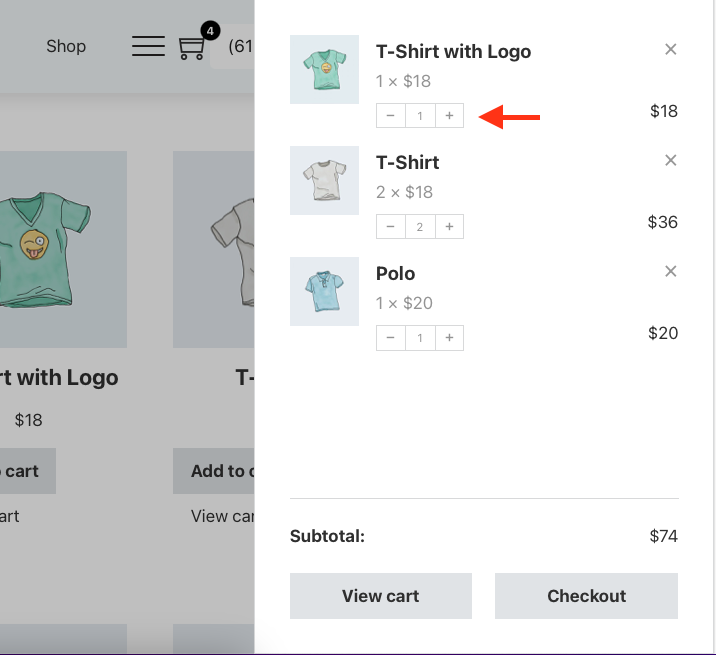
Step 1: Adding the Quantity Input Field
Add the following PHP code to your site. You can use the Bricks Child theme’s function.php file or any 3rd party snippets plugin like WPCodex.