The Accordion Menu element allows you to add the slide menus or taxonomies. You can use this element for the sidebar, modal, off-canvas, mobile menu, and any other specific place.
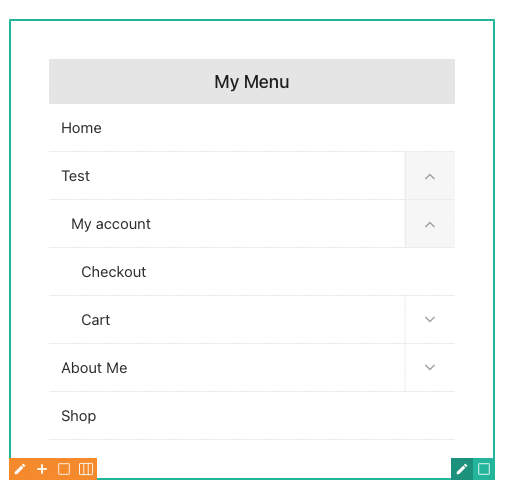
Activate The Element
By default this element is disabled. You will activate it after going to your Dashboard -> Bricks ->BricksUltimate page. Under the general elements tab, you will get the elements list. Checkmark the Accordion Menu element and save the settings. Now, it will show on the builder editor and you can use it there.
How To Use
You will open the Bricks Builder editor and select the “Accordion Menu” element under the BricksUltimate category. It has two source types: WP Menu and Taxonomy. The default source is WP Menus. But you can also display the categories or taxonomies of any post type. You will select the source type and follow the other settings. If there has no WP menu yet, you should create one WP menu from the Appearance -> Menus page.
There have more design features also. You can adjust them directly as per your site design.
Options
A lot of options are available there. You can easily customize them.
1. Source
You will select the source type for menu content. There have two types of sources: WP Menu and Taxonomies.
2. Select Menu
You will select the menu/taxonomies from the dropdown. Selected menu/terms of taxonomy will show on the builder with a sliding menu effect.
3. Display Menu Title
This option is only available for the Menu source type. It will display the title above the menu list. Typography, background, spacing, etc for menu title will control under the Styling tab -> Menu Title style section.
4. Menu Items
With it, you will customize the menu item’s design like background color, hover color, text color, font, font size, padding, etc.
5. Arrows
You can change the default arrow icon, icon size, color, hover color, etc.