Here we shall display the posts which are published today or later. You know that BricksUltimate has a custom wp-query loop builder provider. With this option, we shall create our custom query args and build the query.
Here we will use the “date_query” args and filter the post’s WP Query loop.
BricksUltimate recently released the Post Grid element. You can use this element or use the native bricks container/block/div element and enable the loop option. Select the “Ultimate Query Builder” from the Query -> Types dropdown and choose the Custom WP Query from the next dropdown.
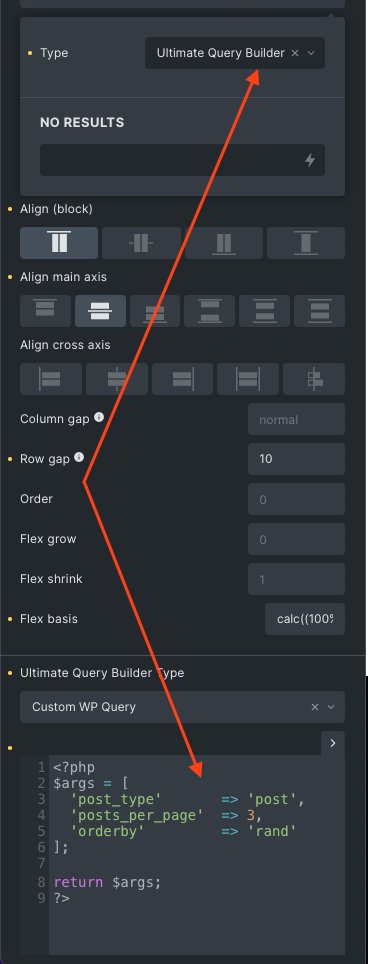
Enter the following code inside the code editor.
<?php
$args = [
'post_status' => [ 'published', 'future' ],
'posts_per_page' => 6,
'post_type' => 'post',
'date_query' => [
[
'after' => date('Y-m-d',strtotime("-1 days")),
'inclusive' => true,
]
]
];
return $args;
?>
Next, you will use the Image, Post Title, Post excerpt, etc nested elements and build your post card. If you will use the Heading and Basic Text element with a dynamic tag feature, you will use the following tags for the post title and permalink: {bu_post_title} and {post_permalink}.
Note: If you will create the custom post-type list, you will change the “post_type” parameter with your CPT slug.