The upcoming Breadcrumbs element for the Bricks Builder allows you to create a hierarchical representation of the navigation links. No extra CSS and JS files are included in this element.
The Breadcrumbs element is compatible with the following plugins:
- All in One Seo
- Breadcrumbs NavXT
- RankMath
- SEOPress
- Slim Seo
- Yoast SEO
- Zynith Seo
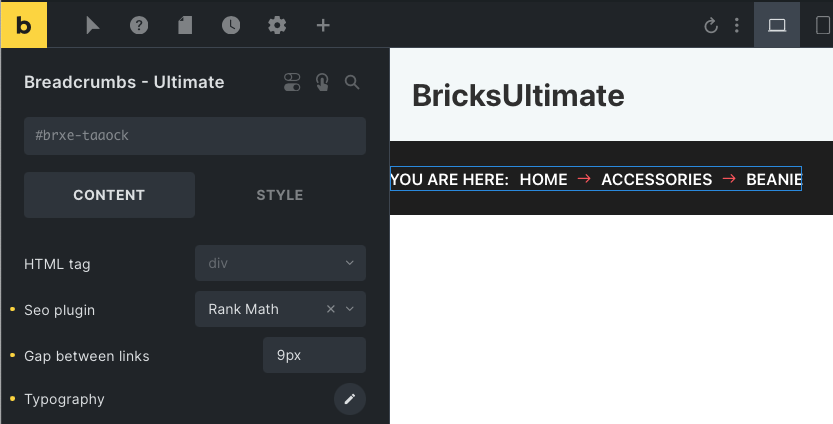
Activate The Element
First, you will install and activate one of the SEO plugins which are listed above. Then you will go to Dashboard -> Bricks -> BricksUltimate -> General Elements page. Under the general elements tab, you will get the elements list. Checkmark the Breadcrumbs element and save the settings. Now, this element is activated and shown on the builder editor.
Drag & drop the element inside the canvas and it will show the breadcrumbs on the builder editor. Adjust the settings as per your requirement and save the template/page. Visit at frontend and you will get the breadcrumbs for your site.