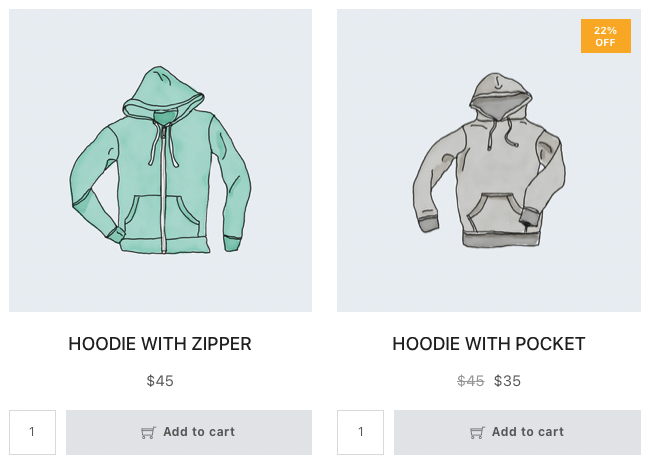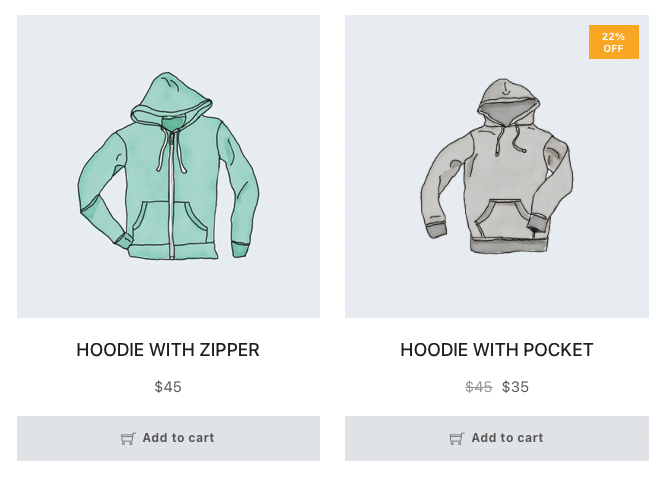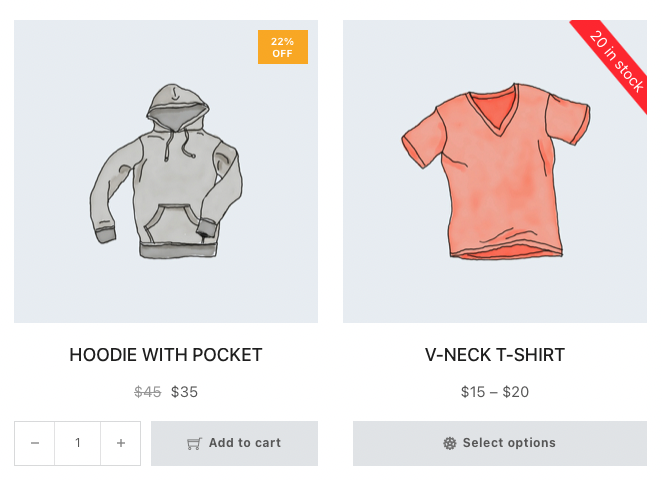
The Add To Cart element of the Bricks builder is adding the Add To Cart button. It has lots of control options and you can directly edit it from the builder editor and see the preview.
Minimum requirements:
- WooCommerce
- Bricks Builder
Activate Element
At first, you will activate this element from Bricks -> BricksUltimate -> Woo tab page.
How To Use
You can use this element inside the Query Loop builder and on the single product page. After activating the element, you will open the bricks builder editor and add the “Add To Cart” element on the canvas. Adjust the settings as per your site requirement and publish the changes when it would be ready.
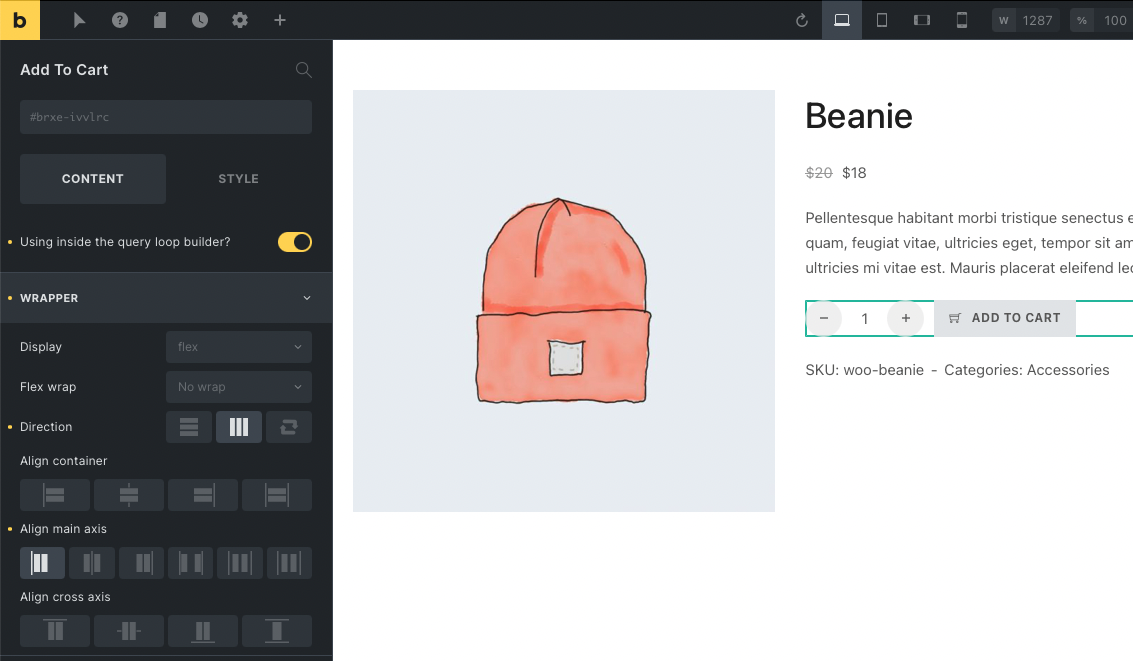
Can I hide the Quantity Field?
Yes. You can enable/disable the quantity field when you are using it in the product list. In the same way, you can also hide the “+/-“ buttons and keep only the quantity input field.